Updating your Platform's hero image 🏙️
This article will explain how to update the main image on your dashboard, also known as the "hero" image.
1. As an admin open the User Menu and click Platform Settings
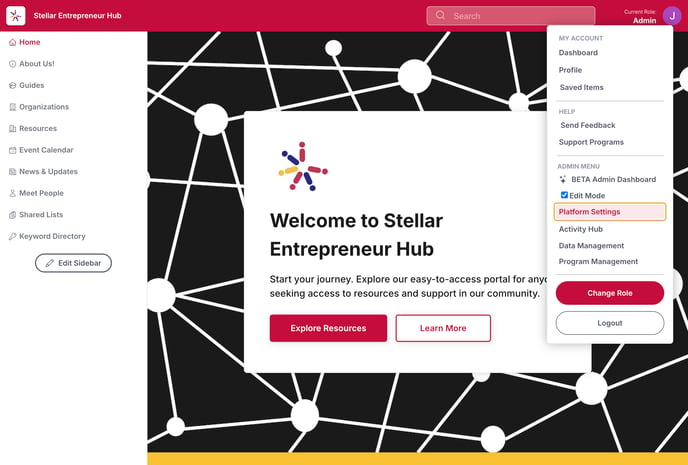
2. Click on Site Content
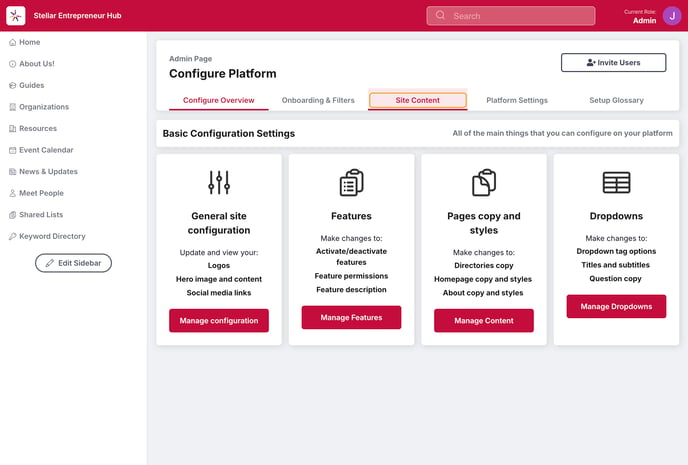
3. Click on Platform information
 4. Scroll down to see "Platform Hero Image" and click on the image to choose a new one to upload
4. Scroll down to see "Platform Hero Image" and click on the image to choose a new one to upload
