Overview: Guides and Pathways 🤓
This article gives an overview of the purpose of Guides and when you may want to power up with the use of Pathways, a premium EcoMap upgrade.
Guides are articles you can use to explain a process or give an overview on a topic.
Functionality:
- Divide content using chapters
- Include links, images, and videos
- Highlight data assets like organizations, resources, or people from your Ecosystem within the content
- Include checklists of activities to complete with each chapter
When developing guides, consider what topics are important to your ecosystem. What topics do you explain repeatedly?
Common Topics:
- The vision for your EcoMap and how it’s meant to be leveraged
- Provide an overview of your unique Ecosystem
- How to create a business plan
- How to find funding
- Guidance on using the EcoMap platform
- How to claim an organization
- How to add an event to the Events Directory

Admins and Guide Managers can create Guides from the Guides section.
Look for directives in fine print within the Guides Builder to coach you through the process.
Power up your most valuable Guides by turning them into Pathways!
If a Guide is a book, a Pathway is a workbook. They make your EcoMap more “sticky” and help encourage your entrepreneurs to follow through your longer Guides.

When a User joins a Pathway, the Path sticks to that User's dashboard holding their place until they complete all the tasks associated with each step.
What Guides make good Pathways?
Not every Guide should be a Pathway.
Simple Guides, such as how to claim an organization in the EcoMap wouldn’t make a good Pathway.
Signals a Guide will make a great Pathway…
- It explains a common, important entrepreneurial journey.
- How to start a business
- How to find funding
- It takes more than a sitting to complete.
- It has more than 2 chapters.
- It has checklist items to complete as part of each chapter.
The User Experience
- A user doesn’t have to be logged in to view your Guides.
- To join a Pathway, a user must sign up, and we want them to sign up!
- When they sign up as users, Pathway options show up on their dashboard.

Within a Pathway Guide, the viewer is urged to sign up to join the Pathway.
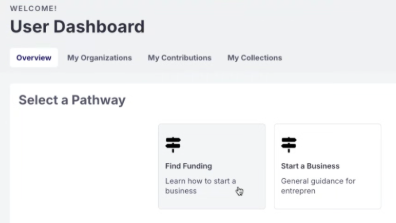
When a new user signs up, they see your pathway options on their Dashboard.

Once all the tasks of a Pathway stage is completed, a user is celebrated.
Guide → Pathway
Visual overview of differences…

Every Pathway starts as a Guide, but Pathways have additional functionality.
How do I turn a Guide into a Pathway?
Currently the ability to turn Guides into Pathways can only be completed by an EcoMap employee. Ask your CSM for more information.
To sum it up:
Pathways are based on Guides. When the Pathways feature is turned on, each Guide chapter becomes a step in a Path and Guide checklists become interactive.
Users enrolled in a Path will be able to see their progress on their Dashboard.
Pathway Guides should have checklists for users to complete in order to successfully move to the next stage of their journey.
You can get information to an entrepreneur through a Guide, but Pathways makes the experience interactive to empower the entrepreneur to actively step through their journey.
