How to edit Platform social media links 🔗
This article will walk you through how to update the social media pages linked in the footer of your EcoMap.
1. As an admin, open the User Menu and click Platform Settings
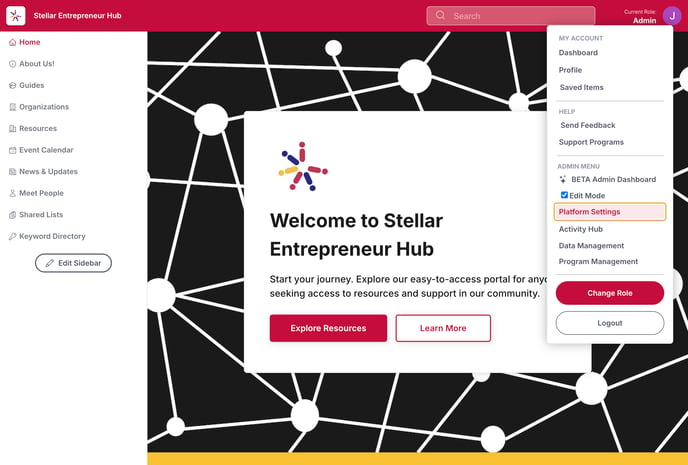
2. Click on Site Content
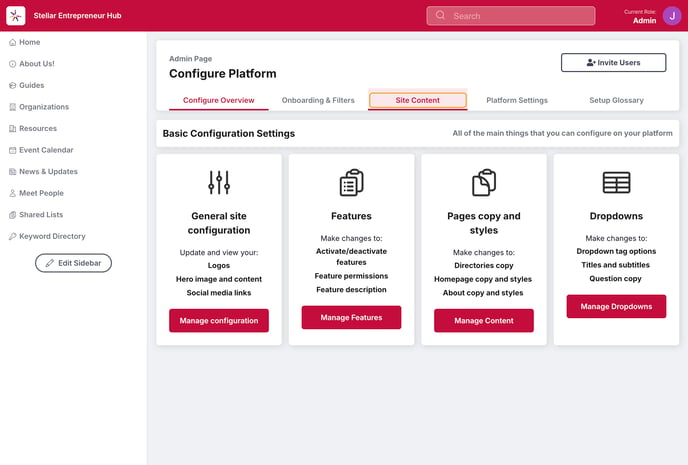
3. Click on Platform information
 4. Scroll down to the Contact Information & Social Media Links section
4. Scroll down to the Contact Information & Social Media Links section

Update your links. There's no save button to tap, your changes will automatically be saved.
**Note: if you'd like your URL changed, you'll need to reach out to your CSM or support@ecomap.tech for assistance.