How to edit Platform logos ✳️
This article described how to edit the Platform logos. Admins have control over the primary logo in the upper left corner of their Platform.
1. As an admin, open the User Menu and click Platform Settings
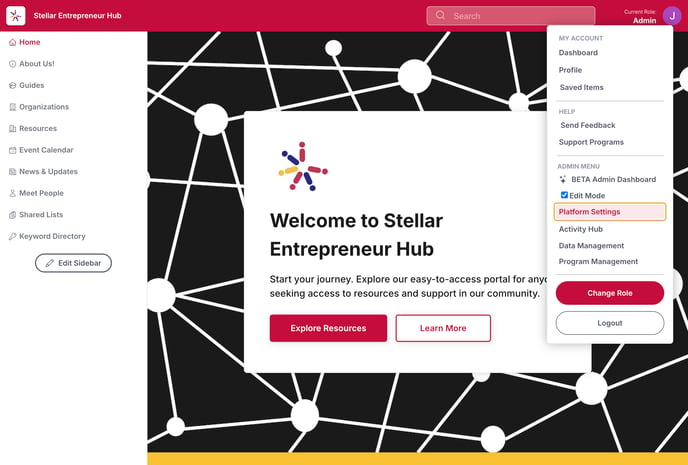
2. Click on Site Content
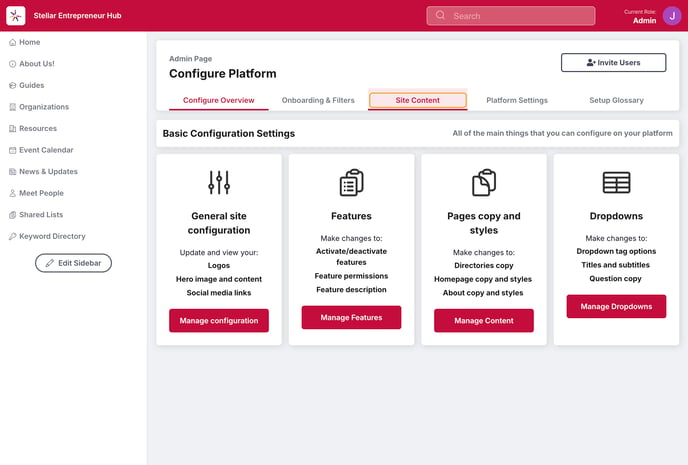
3. Click on Platform information
 4. Scroll down to the Logos & Placeholders section
4. Scroll down to the Logos & Placeholders section

Tap within the Platform logo box to be prompted to select a new image.
**Note: if you'd like your Logo placeholder or Platform white logo changed, please submit the new logos to support@ecomap.tech.