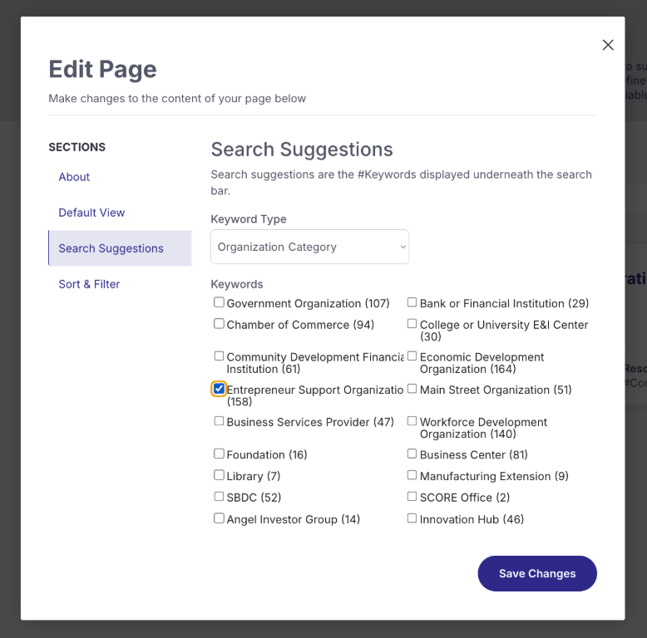How to edit Directory Search Suggestions 🔦
This article explains how EcoMap Admins can edit Directory search suggestions to help your end users find what they are looking for.
Leveraging search suggestions within your Directories can be helpful for customizing your EcoMap for your audience.
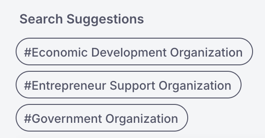
Search suggestions are one-click filters for a few topics of most importance to your audience.
End users click on one of these filters and instantly see the assets tagged with this keyword.
We see many clients highlight #Funding as a Search Suggestion for EcoMaps with entrepreneurial audiences.
1. To add Search Suggestions, you must first select Edit Mode from your right hand Admin Menu.

2. Then, click on editor icon on the Directory page you wish to add them to.

3. Select Search Suggestions from the left hand Edit Page Menu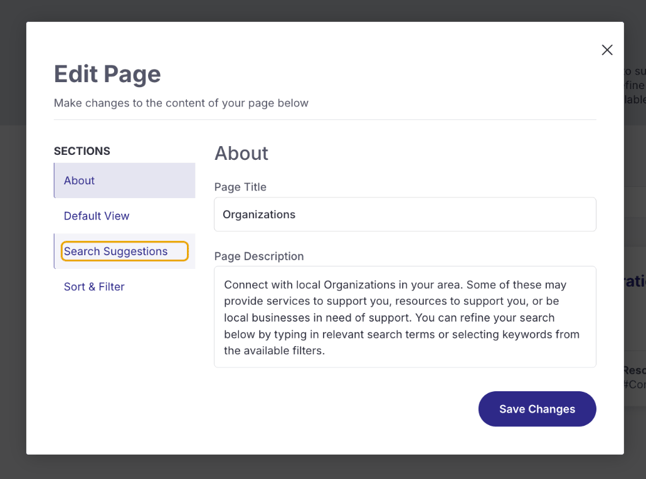
4. Use the Keyword Type dropdown to select which keyword set you wish to populate options from.
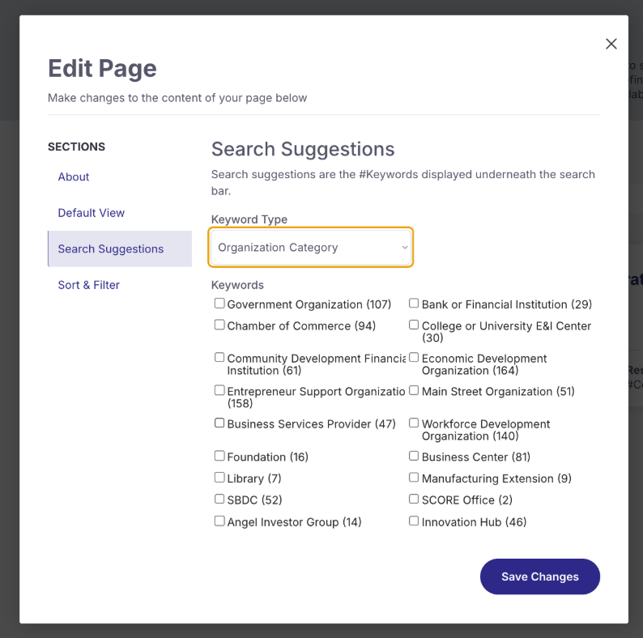
5. Check or uncheck keywords to determine which options will show under the Search Suggestions.