How to edit Directory Search Filters 🔎
This article explains how EcoMap Admins can edit Directory search filters to help your end users find what their looking for.
Customizing your filters helps your end users find what interests them the most.
As an Admin you can update what filters are called as well as which filter keyword options show up for users to select from. Note: you aren't able to update the keyword terms themselves.
1. First select Edit Mode from your right hand Admin Menu.

2. Then, click on editor icon on the Directory page you wish to add them to.
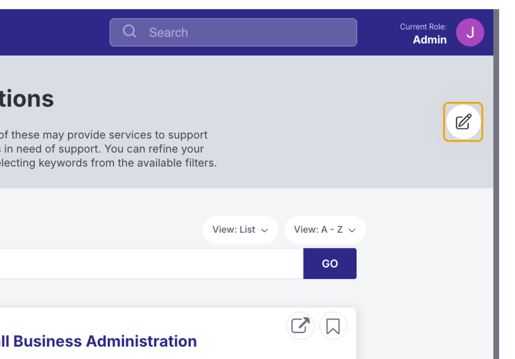
3. Select Sort & Filter from the Edit Page menu
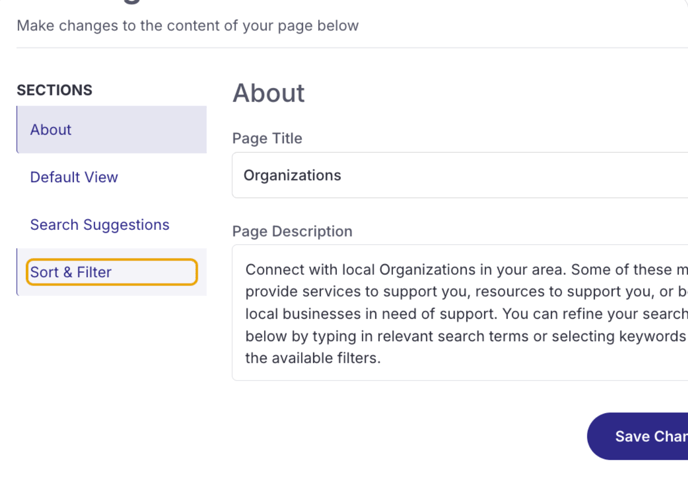
4. Use the toggles to turn specific Keyword Filters on and off
Note: You'll be able to update the name of the filter and configure it's results within the Configure Filter Settings.
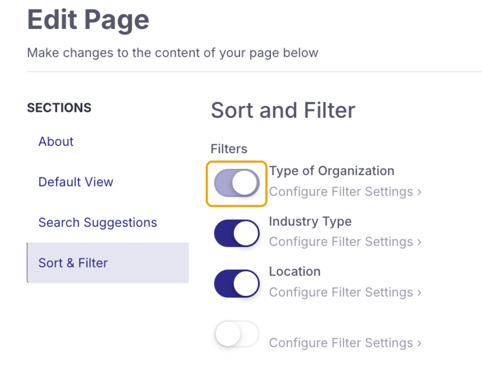
5. To edit the Filter, click on Configure Filter Settings
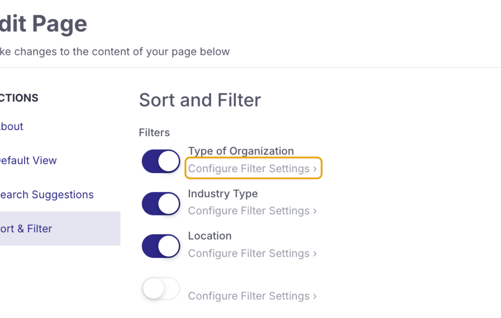
6. Using the Keyword Type dropdown, select the Keyword Type you would like to create a filter for.

7. Then check or uncheck keyword values as needed.

8. Don't forget to save!
