How to claim an Organization 💼
This tutorial will show you how to Claim an Organization within an EcoMap.
By claiming an Organization, an individual can make sure the most full, complete, and accurate information is available in the EcoMap. Claimants will also show up in the "Associated People" list for the Organization, which helps individuals know who they can reach out to.
1. Head to the Organizations Directory and find / select the organization you'd like to claim.

2. Select the Claim Org tab.

3. Tap Start Claim Request.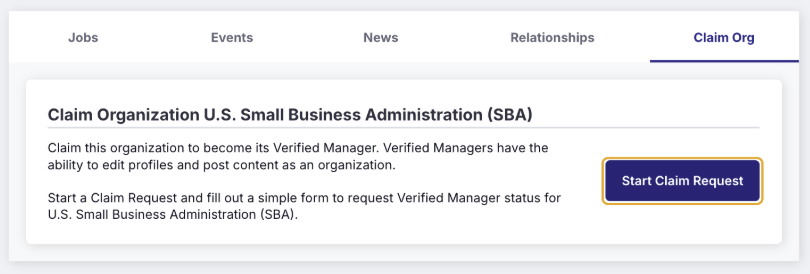
4. Complete the fields and click Submit.

The User-Updated Badge now indicates that this asset is now managed by you.
