How to add custom footer links to your Platform ↖️
In this article we'll describe how to add custom footer links to your Platform. At the very bottom we also cover deletion.
1. As an admin, open the User Menu and click Platform Settings
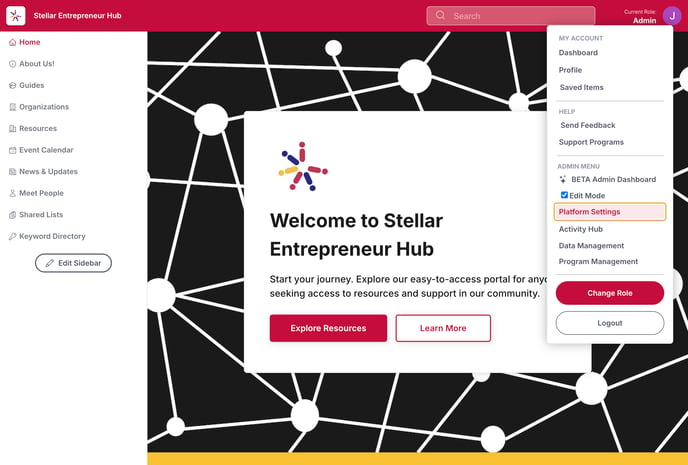
2. Click on Site Content
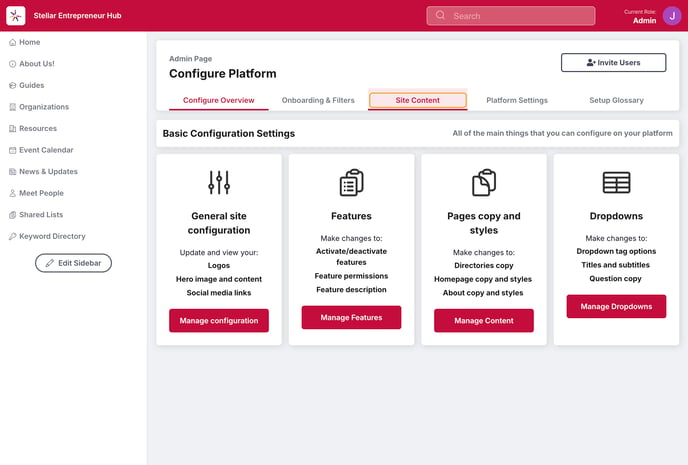
3. Click on Platform information
 4. Scroll down to the Edit Footer Navigation Links section
4. Scroll down to the Edit Footer Navigation Links section

5. Input the Link Label text for what the link should say in the Foot

6. Then, input the corresponding URL you'd like linked to when a user clicks on the Link Label text.
7. Tap Add to complete the addition of your Link to the footer.
It's always a good idea to test your link after you add it! Check your footer and click your new link to make sure you're happy with it.
Should you want to delete a link, leverage the garbage can icon to the right of the link you no longer want.
![]() When you tap this icon, the link will instantly disappear.
When you tap this icon, the link will instantly disappear.
Great work! You did it! 🎉

